We have noticed an increase in the volume of spam abuse reports against legitimate emails sent to real subscribers, from diligent email marketers. This has made us question, why are people clicking on the report abuse / report as spam or phishing button, instead of simply unsubscribing from your mailing list?

Put another way, how is it that someone is that grumpy about your emails, that they feel the need to harm your send reputation?
In case you weren't aware, if your domain receives too many spam abuse reports it can damage the deliverability of your emails into the inbox. Certain email gateways (e.g. those operated by Google and Microsoft) will block your domain temporarily if you exceed a certain threshold of abuse, so reducing abuse reports is a very important aim.
Why this behaviour?
Below we have listed all the reasons we believe that people are incorrectly reporting legitimate emails as phishing / junk. This is subjective information, to try and help you respond to the situation. Some of the reasons have no solution, at this point in time, but it's worthwhile considering them to help give you peace of mind.
1. It's easy
We expect that one of the reasons for the increase in spam abuse reports is the ease with which people can now report emails. The latest version of Outlook for desktop has introduced a large 'report' button shown in the image below. This is bigger than links to reply / forward etc. It's also very handy, compared to scrolling all the way down to the footer where you usually find unsubscribe or manage preference links.
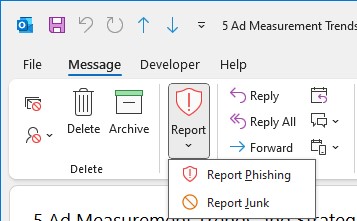
The grouping of phishing and junk make it clear that the definition of junk is very serious. It's not email that you've grown tired of / get too much of / don't want anymore. We wonder though, whether recipients understand the nuances around “junk”, especially given that your perfectly legitimate emails sometimes end up in the junk folder because your email program was trying to be “helpful” and mistook an important email for one that you weren't expecting and didn't want.
Instead, both phishing and junk emails breach laws. Phishing is criminal activity because it's trying to scam you or contains a virus for this purpose. Junk is criminal because it is likely breaching anti-spam legislation. You never signed up for it and don't consent to receiving the email.
2. Others have failed to honour unsubscribe requests
Anecdotally, people may decide to report your emails as abuse because they think you will stop sending to them in this way, where unsubscribing feels like it is has been unsuccessful in the past. It's true that some organisations - usually bigger ones - take some time to unsubscribe you. It's also true that, despite spam legislation, some organisations do not honour unsubscribe requests.
People also contribute to this problem by having multiple email addresses, that might be forwarding to a different email address. In this situation, when they try to unsubscribe from the final email address (rather than the one it was forwarded from), their attempt doesn't work.
As an aside, Enudge makes it very easy for you to manage unsubscribes, although there are some people who will send you an email asking you to stop emailing them, rather than using your unsubscribe facility. There was an idea circulated several years ago, that in unsubscribing you are actually telling spammers that they are sending to a legitimate email address, and therefore you will actually end up on more spam lists, in which case, unsubscribing is a bad idea.
3. Email overwhelm
Our email inboxes are very important. It's where we receive bills that need to be paid, updates regarding insurances, information about our next holiday, and so on.
Having to deal with a whole lot of rubbish in amongst your important emails can cause frustration for some people, and we suspect that they war against this by using the Report button instead of treating each email individually.
If you are sending very frequent emails, you are more likely to hit this nerve in your recipient's mind.
If you are sending all your emails to all your contacts, you might also risk sending information that is just not relevant to the individual.
4. Unrelated grievance with your organisation
A customer who has had an unhappy experience with your organisation may want to lash out at you. They might do this via a bad review in Google, or by saying something bad on your social media platform. They might also decide to report your emails as abuse.
Obviously the only antidote to this, is always having happy customers!
What to do?
Unfortunately there isn't a lot that you can do about the above reasons for people incorrectly reporting your email as abuse / junk / phishing, but the following are worth considering:
- Ease of unsubscribe. Enudge makes it very easy for people to unsubscribe (rather than clicking the Report / Spam button) by inserting the Unsubscribe at the bottom of every email sent through Enudge. However, you can make it even easier for people to unsubscribe by mentioning that option in the body of your email using the Enudge “unsubscribe” personalisation field.
- Monitor your emails. Don't send out emails from a “no-reply” style email address. If you use a generic email address as the sender of your marketing messages, make sure that inbox is monitored everyday, so that you can ensure any “manual” unsubscribes are actioned immediately.
- Frequency - it might be valid to send frequent emails at the start of a customer relationship, but after they have known you for awhile, it might be a good idea to back off the number of sends. Considering the lifecycle of your customers in relation to your email campaigns will help you to do this well. Enudge supports you in this endeavour through segmentation and using custom attributes to help you select the right contacts to receive the right campaigns.
- Teaching people how to manage preferences - you're a legitimate organisation, sending legitimate emails, but it is worth reminding people from time to time that if they feel that they are receiving too much information from you, they can control their emails through their preferences (rather than completely unsubscribing). We recommend that you use Enudge public categories to allow people to opt in / opt out of your emails. You might, for example, have a category called “monthly news” and another called “weekly updates”. This will help you to send the right emails to the right people.
- Segmentation & Personalisation. Don't send everyone of your emails to all of your contacts. No matter how specialised your products or services are, I suspect that some emails will just not be relevant to some of your contacts. Ensuring that each contact only receives relevant information will go a long way to keeping your contacts happy to receive your emails. Personalising your emails as well, tells your contacts that you care about addressing them. Extending your personalisation to elements such as when they first signed up, what they last purchased etc., can be really powerful engagement tools, if used well.
- Consistent Sender & Branding - always sending from the same named sender, and having consistent branding at the top of your emails will help people recognise your emails as legitimately from you, and hopefully therefore less likely to hit the Spam / Report button. Enudge also helps you by automatically including your sender information at the bottom of every email, however, using an informative email signature within the body of your email will also help people to realise that the email is legitimately from you to them.
- Mobile responsive. Ensure that your email performs well on mobile. Many people will quickly check their emails on their mobile, if not only check emails on their mobile, so ensuring that your emails are easy to read on mobile is critical.
- Manage grievances thoroughly and promptly. The grumpy customer can quickly do lots of damage. Have a senior member of your team make contact with anyone who has become unhappy, so that a digital lashing out can be avoided. This is also an opportunity to instead make peace with the customer; you never know, you may win them back and help them to become a raving fan instead.
Enudge Support
Because of the potential negative impact of people reporting you email as spam, Enudge automatically unsubscribes any contact who clicks on the spam button in Hotmail, Outlook.com and Live Mail (all Microsoft owned email clients) and appends a note about the reason for the unsubscribe into your Enudge contact's 'note' field.
As other email gateways provide mechanisms for automated actioning of abuse reports, they will also be treated the same way.
If you would like to discuss how you can improve your deliverability into the inbox, don't hesitate to get in contact.
You might also find the following articles helpful:
If you would like help improving your success in the inbox, please don't hesitate to get in touch.