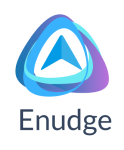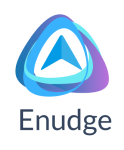Hi Heather,
One of the most powerful features of the Enudge drag and drop editor is the ability to save a row of your email campaign design, and then easily drag and drop that row into the same campaign or into a different email campaign.
Your saved row includes all the look and feel settings (colours, padding etc) as well as the content (text and images), hyperlinks attached to elements in the row, mobile responsiveness settings; basically everything you have configured or inserted into the row. A row can contain multiple content widgets such as titles, paragraphs, buttons, images within one or more columns. For example, after designing an email footer comprising your social icons and links and your standard signature, all designed to complement your brand, you can then save that out for easy use everywhere you need it.
When you re-use the saved row, you also have the freedom to edit it in situ to incorporate campaign-specific content, using the saved row as a starting point.