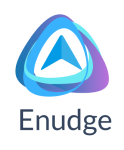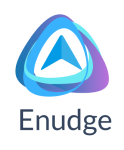If you are wondering how to add contacts in bulk into a particular category, we recommend that you create a CSV file with the email addresses and/or mobile numbers of the contacts to be added into the category. Then add the name of the category per contact in a separate column, and import the list choosing the 'Update if Contact Exists' option.
The following articles will help:
Uploading your Contacts via a CSV File
Preparing a CSV file to Upload your Contacts