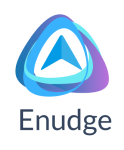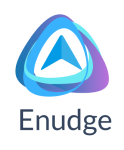Hi Heather,
Have you ever wondered how to get your business logo to show beside your email in the Gmail inbox? An example can be seen in the above image.
BIMI
Brand Indicators for Message Identification (BIMI for short) is the answer!
In a nutshell, setting up for BIMI involves creating an image of your logo in a specific format, paying for your logo to be certified, and adding a record to your domain's DNS. Below are helpful links about setting up for BIMI.
The presence of your logo beside your emails in the inbox will not only provider stronger brand exposure and help your email stand out, but also help your recipient to know that the email in their inbox is legitimately from your organisation.
BIMI just received additional attention this week, with Gmail commencing support for logos where a trademark is not present.
Just to be clear, Google doesn't own BIMI. Ultimately the idea is that as many email providers as possible will support BIMI, but at the moment, it is only supported by a handful of email providers.
Wondering about costs?
Certification Cost
At present, the cost of certification of your logo is around $99 USD per month.
Useful Links