Hi Heather,
We have recently enhanced the email share link for sent email campaigns, so that the link includes the subject line of your email. This helps to improve the look of the URL and give it some context for people receiving the link. The subject will also appear in the top of the email share screen.
While using the email share link doesn't track clicks and views for people who view your email through the link, it does give you an easy way to share your content.
To find your email share link:
- After sending your campaign, go to the Campaign Details screen.
- Scroll down to the 'Campaign Share Link' option.
- Click on the icon at the end of the link to copy it to your clipboard.
- Paste wherever you need it!
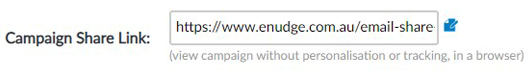
Hot Tip: If you are sharing your emails via social media, then use the "Share in Social Media" link at the top of your email. That will allow you to track how many extra people have seen your email message because it was shared on social media.
The important difference between the social share feature and the campaign share feature is that the latter does not contain any personalisation and does not track views or actions. (Both do not have any unsubscribe or update preference links at the bottom, of course.)
Please feel free to send us your suggestions for improvements to Enudge.
Happy Enudging!
Enudge Team
|

